Now, you can enjoy new iOS update in your latest iPhone 17 and on many previous models. Becuase, more than a week after releasing a significant iPhone update in iOS 16, Apple released the first public beta of iOS 26.1 on Tuesday. Although that update added Liquid Glass, call screening, and much more to your device, iOS 26.1 isn’t changing developers’ and beta testers’ devices too much.
Since this is a beta, I suggest downloading it only on a device that isn’t your primary device. Although this is the first version of iOS 26.1, the update may contain bugs and have a short battery life. It is better to leave those problems on a secondary device.
And, as it isn’t the final build, more features could be added to your iPhone with the arrival of 26.1. No word has been released on when iOS 26.1 will be made available to the public.
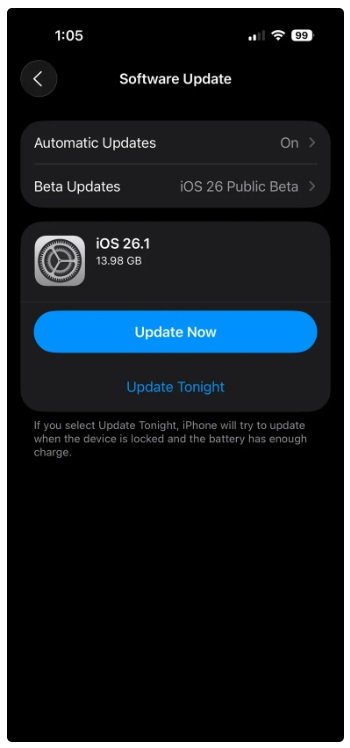
Changing songs in Apple Music
According to the cnet, the iOS 26 introduces a couple of new Apple Music features, but the first iOS 26.1 beta doesn’t bring many changes to the app or service. In its place, the update lets you skip tracks differently.
With the iOS 26.1 beta, instead of hitting the next or back buttons to switch songs, you can swipe left or right on the song title from the Apple Music music player screen. You can do this when the player occupies your entire screen, or when you’re browsing through Apple Music and the player is tiny and near the bottom of your display. Now the song title even jumps left or right as you switch from one song to the next.
More Live Translation languages
The iOS 26.1 beta adds more languages to the new Live Translation feature. Apple introduced this feature to iPhones and AirPods with iOS 26, and the beta lets developers and beta testers use this feature with these languages.
1: Chinese (Mandarin, simplified)
2: Chinese (Mandarin, traditional)
3: Italian
4: Japanese
5: Korean
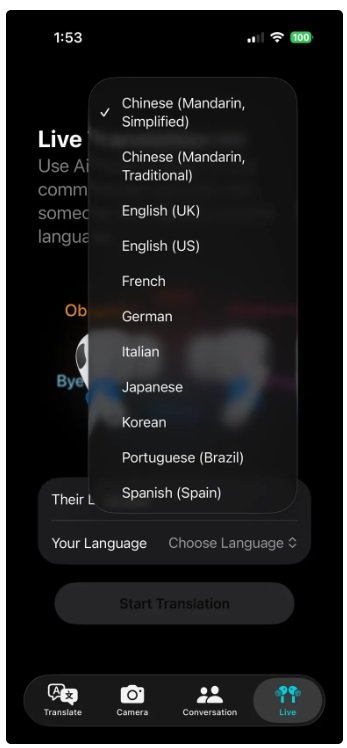
Apple Intelligence in more languages
For Apple Intelligence-enabled iPhones, iOS 26.1 beta 1 includes the AI capabilities for these languages.
- Chinese (traditional)
- Danish
- Dutch
- Norwegian
- Portuguese (Portugal)
- Swedish
- Turkish
- Vietnamese
Calendar update in iOS 26 Beta
The Calendar interface is updated in the first iOS 26 beta. Although it’s not a huge change, it’s new for iOS 26. However, if you have calendar events for a particular day, they are highlighted in the bottom half of your screen across the entire day when you view your calendar in List View.
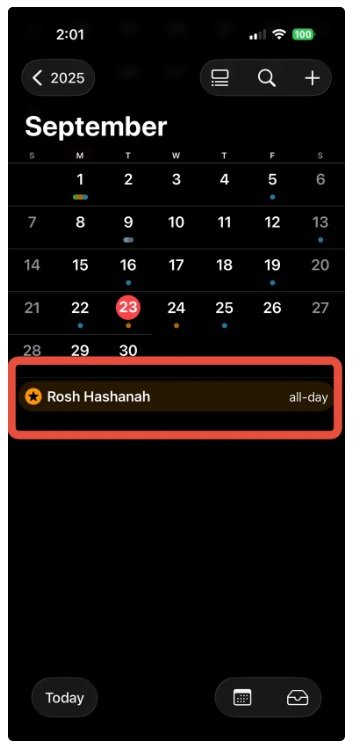
New Video Scrubbing Bar
In Photos, the first iOS 26.1 beta also includes a minor tweak to the video scrubbing bar. The video has a more compact and inline bar across the bottom of your screen when you go into Photos and play a video (the old scrubbing bar had the play/pause and volume controls above the bar). This is another minor change you probably didn’t even notice.
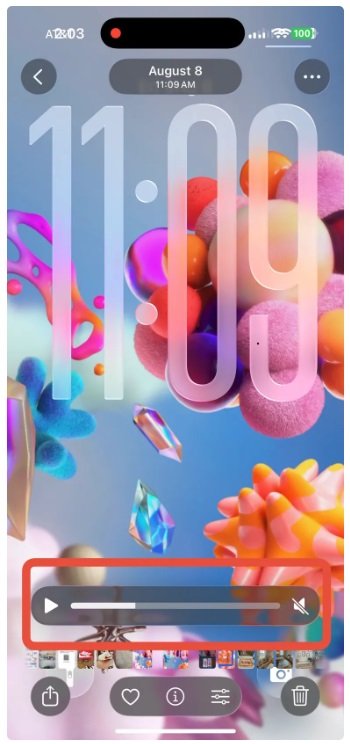
Here are some of the new features that developers and public beta testers can test out with the first public beta of iOS 16.1. There are almost assuredly more betas to come before the OS is publicly released so that Apple may tweak these features, as well.
More about iOS 26. How To: This is my review of the new OS How To: Decrease the Liquid Glass effects in the update. How To: Enable Call Screening on Your iPhone. And our iOS 26 cheat sheet as well, of course.




















