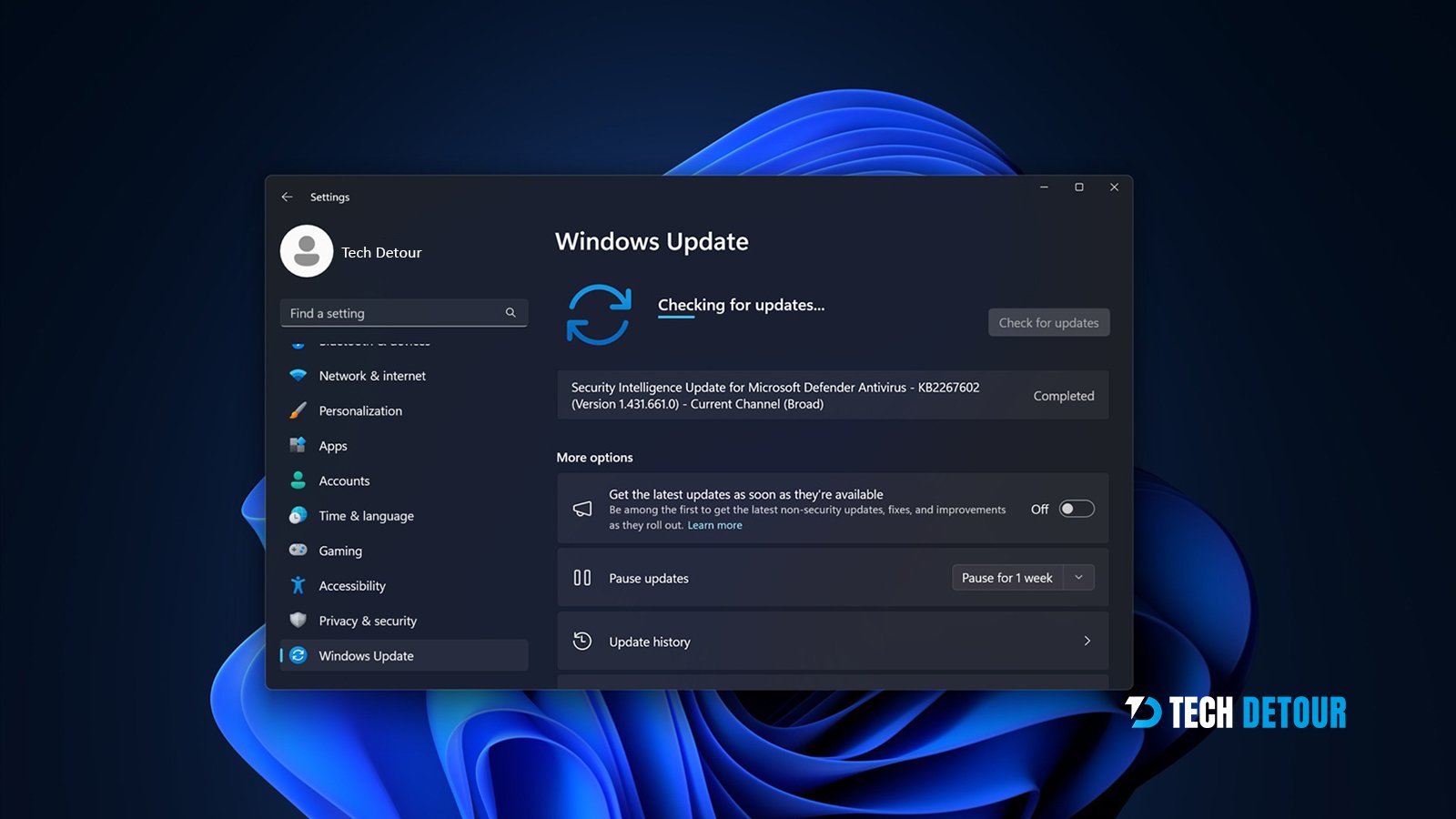Recently Microsoft, the multinational technology company, issued an apology for a sudden Microsoft Windows update issue. At the same time, the company confirmed that it has fixed the problem.
Firewall Error in Windows 11 Update
A few days ago, Windows users reported an unusual behavior of their system. After a quick investigation, the company identified a critical “Firewall error”, causing connectivity and security issues. The problem occurred after the recent update KB5062553 for Windows 11 24H2 in July 2025. It was part of Microsoft’s regular monthly updates but it contained some serious configuration errors.
Users’ rising concerns
After the release of the July 2025 update, anxiety and confusion among users increased. Moreover, they started sharing their problem regarding system logs on social media platforms and tech forums. The growing numbers of complaints and reports on social media made it clear that it was not an isolated problem. Microsoft took notice of mounting users’ concerns, including:
- Frequent occurrence of messages related to firewall configuration appeared in their “Event Viewer”.
- Facing disruptions in their normal system operations because of failed update installation.
- Windows systems were experiencing connectivity issues, and the lowered security features raised significant concerns.
The technology leader openly acknowledged the issues and took essential steps to restore Window’s system and users’ confidence.
Root cause behind the error
There was a small mistake in the latest update that caused an error in how Windows Defender Firewall read its settings. However, the error was not an immediate security threat to Windows systems, but it could have worsened if not resolved in time. It could affect firewall rules and admin check systems.
How Microsoft fixed the Firewall issue
The Microsoft team briefly inspected the issue and discovered the firewall error was the main issue. Finding the error was just an initial step; however, the actual fixes happened in the following section:
Bug Fix Released
After identifying the error, the Microsoft team removed the faulty part of the update. The Microsoft engineers and experts removed the wrong setting, a registry entry that controls how Windows firewall operates. Releasing was an urgent task to do, so the global software firm did not wait for the regular scheduled update.
Option to Roll Back the Update
For people who didn’t want to wait for the fix, Microsoft also explained how to undo the faulty update. Users can roll back to the older version of Windows using built-in tools like Windows Recovery Environment or Command Prompt.
How the fix was shared
The fixed update was released through different platforms, such as:
- Through regular methods of sending updates.
- Updated Microsoft catalog, allowing users to download manually.
- Via Windows Server Update Services (WSUS).
- Microsoft blogs.
- Social media channels.
- Support forums.
Double-Checking the Fix
After sending out the fix, Microsoft tested it thoroughly to make sure it worked and didn’t cause any new problems. Users who installed the update reported that everything worked fine again, and the issue was solved.
Key issues in recent Windows updates
Windows 10 issues
The recent bug did not affect Windows 10 users, but it does not mean Windows 10 is without bugs. Recently, the Windows 10 emoji picker’s search stopped working properly. Moreover, Microsoft Family Safety feature was blocking other browsers other than Microsoft Edge. It required an update to allow other browsers, like Google Chrome.
Windows 11 issues
Windows 11 issues were even more alarming, especially with the 24H2 version. Users reported blue screen errors, causing their system unexpectedly to crash. It affected overall global businesses. Later, Microsoft apologized and actively made fixes.
New features and assured fixes
Microsoft is actively encouraging Windows 10 users to make a shift on Windows 11. The latest version offers advanced security features, faster startup times, improved performance, and enhanced support for modern hardware and applications.
Moreover, the computing corporation is also actively addressing known issues. The recent bug fixes and stability updates are part of the company’s ongoing efforts to ensure a reliable user experience.
Future preventions
The Microsoft Windows update issue highlights the need for better testing procedures before releasing updates. Companies must not rely only on automated quality checks but also adopt manual processes. The detailed testing procedures will help them to avoid updating issues in the future.
And users must create a restore point before installing new updates and learning the methods of rolling back updates. It will help them to quickly recover if something goes wrong.
Wrapping Up
Updating issues causes a lot of stress for users, highlighting the importance of open communication to resolve problems. At the same time, users must stay informed about the latest tech updates, fixes, and improvements. Ultimately, it’s about staying vigilant, protecting your data, and managing system updates with responsibility and awareness.
Stay connected with Tech Detour, to get helpful updates, practical tips and simplified tech news. Follow us to find expert insights and real-time solutions.