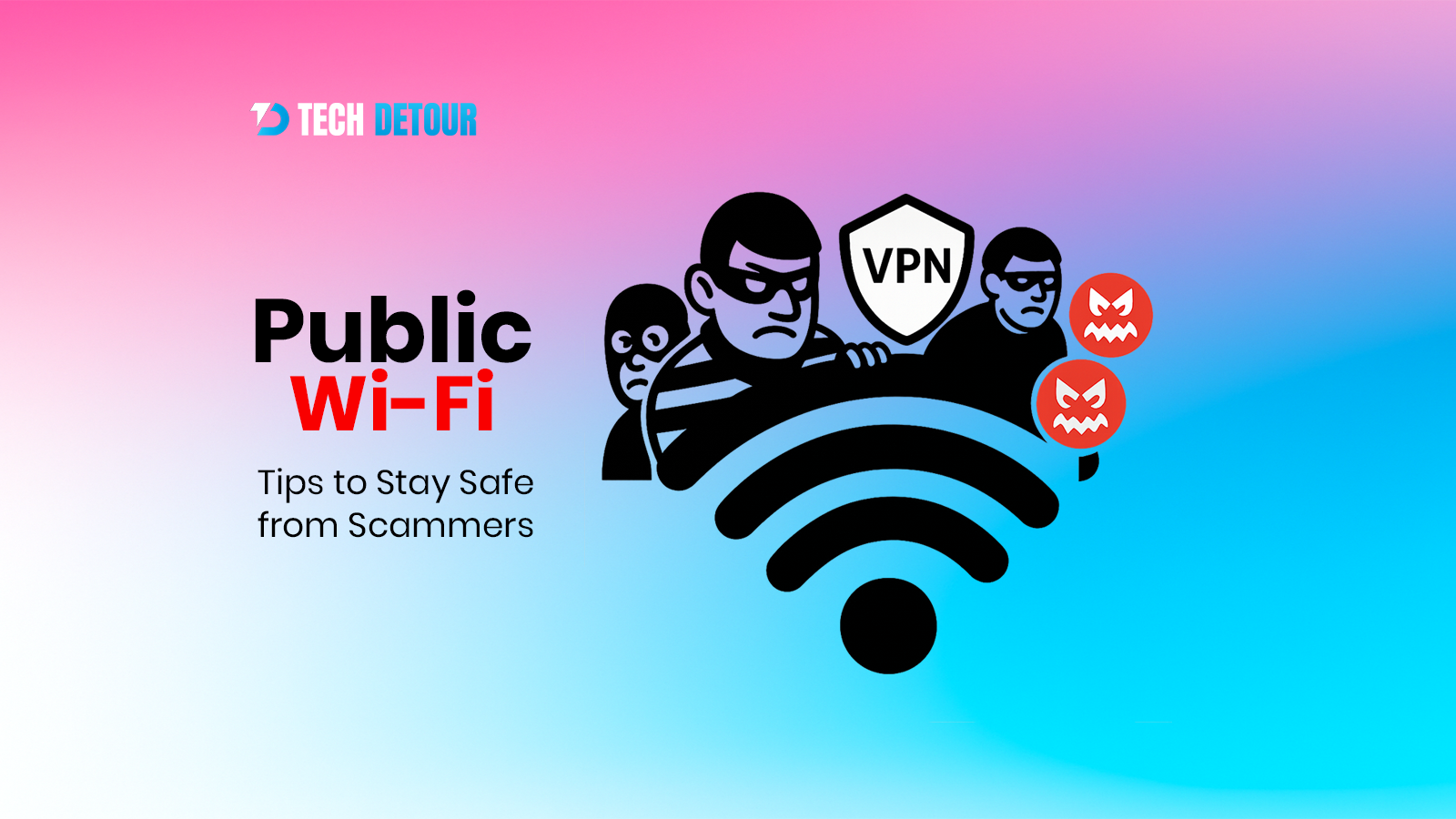Using public Wi-Fi comes to mind when we are short of mobile data, but it increases the security risks. It makes our data vulnerable to cyberattacks such as stealing sensitive information. According to a report, 25% of the Wi-Fi networks across the world do not have encryption or a strong password. It increases the need to stay cautious while using public Wi-Fi networks.
Despite so many risks associated with the use of public Wi-Fi, there come situations when you have no other option than to connect to it. In such a situation, ensure the proper protection and avoid performing financial transactions while using public networks. Users must implement the following secure public Wi-Fi tips to minimize security risks.
Disable auto connect
Sometimes it happens that our devices automatically connect to stronger Wi-Fi connections. At that time, it feels like we have received a fortunate blessing. But it is not always safe, but harmful for our devices and data. Therefore, it is better to turn off auto-connect to prevent accidental connection with fake and unsafe networks. Moreover, turning this option off also gives you more control in choosing the network.
Verify network authenticity
At places like restaurants, airports, or shopping malls, there is a chance that you will find a list of free Wi-Fi networks. Do not connect to any network randomly and verify network authenticity before connecting.
Because hackers often create fake networks to plan their attacks. They can hijack all your internet traffic and get access to your usernames, passwords, or inject malware.
How to verify network authenticity?
Before connecting to a public internet connection, ask the relevant person of the department or institution. For example, when you visit a hotel, ask from reception about connection authenticity. To verify the connection, you must perform the following steps:
- Ask the name of the Wi-Fi network and its password from the staff member.
- Look for official signs such as Wi-Fi names and passwords.
- Avoid suspicious connections with suspicious names such as “FreeInternet” or “PublicWiFi”.
- Check login or welcome pages to verify authenticity, if it does not appear, do not connect.
Use VPN
Using a virtual private network (VPN) is one of the safest and easiest ways to protect your data while connecting to an open Wi-Fi network. VPN encrypts your internet connection and changes the path of your online activities to a safer server. Moreover, it hides the IP address of your device and locks your data. Such VPN working protects your data and makes it harder for hackers to access your information.
Turn on 2FA
Two factor authentication method adds an extra layer of security while restricting hackers from accessing your data. After setting it, your device asks for two-step verification before providing access to your account.
For example, if hackers get your password, they will not have other pieces of information to gain complete access. 2FA also protects your emails, banking applications and social media accounts.
Visit only secured websites
Users must ensure that they only visit secure websites when they are connected to public Wi-Fi. Without its hackers can even see what you type on your devices. Browsers often show warnings before visiting, if you find one to not visit that website.
How to verify website security?
To check if a website is secure, look for the padlock icon and make sure the address starts with ‘https’. It highlights that the website uses encryption to protect its visitors’ data.
Do not share files
Only share files on the internet when you have secured an internet connection. Hackers can access your documents, files, and photos when you share them on public connections.
Therefore, it is better to turn off file sharing when you use public Wi-Fi. So, your data becomes invisible to hackers.
Use latest versions of operating systems
Tech companies like Microsoft, Google, and Apple release software updates and security patches over time. It works on software weaknesses while improving security and overall functioning and makes the required improvements.
Hackers often target devices with old software while exploiting security flaws. So, when you connect with the public internet ensure you use the updated version of the operating system.
Wrapping up
Apply these secure public Wi-Fi tips to ensure safety while using a public Wi-Fi network. It is important to implement precautions because sometimes convenience comes with a price. Using public internet with a smart strategy is like playing safe in a high-risk area. Do not let digital threats harm you, put strong barriers in place to block cyber criminals.
Stay connected with Tech Detour and get tips about staying safe from cyber threats. We provide the latest tech information, career guides in IT, and smart gadgets.