Did the new Windows update SSD issue struck your device like a lightning strike and vanished all your data?
Or are you still unaware that users across the world are having SSD problems after Windows update mid-August 2025?
Microsoft rolled out Windows 11 updates for version 24H2, namely, KB5063878 and KB5062660, recently. People have been talking about these updates to be major culprits behind the SSD crashing issue reported from mid-August by tech-users worldwide.
However, this is just one side of the coin, while Microsoft and Phison are reportedly denying any faulty issues or bugs related to these Windows update performance issues.
Want to protect your SSD and crucial data from a faulty update? Let’s explore the current Windows update SSD issue, check the claims by Microsoft and Phison, and figure out the best practices you can follow to secure your PC from such SSD failure.
What is Windows 11 Update KB5063878?
The Windows 11 update KB5063878 was released by Microsoft on 12 August 2025. The purpose of the update was to patch the security issues and concerns from the KB5062660 update, which was rolled out on 22 July.
According to Microsoft, the purpose of this Windows patch was to resolve the sign-in mainly the Authentication issue on new devices, which was probably due to the pre-installed packages.
However, this Windows update is considered the root cause of SSD disappearance issues along with significant data loss. Many users have started reporting that this Windows 11 update KB5063878 has killed their SSD while carrying out heavy tasks such as gaming.
According to one Windows user, this update is a complete disaster and has caused various issues like system instability, data loss and doomed installations yet Microsoft is eagerly pushing users to install it.
Can Windows Update Cause issues?
Windows updates are meant to solve the already existing issue and fix bugs from previous updates, rather than producing new ones in your PC.
The controversy regarding the Windows update KB5063738 causing SSD issues started on 15 August when a Japanese user on X, @Necoru-cat, claimed that the transfer of large files, approximately 50GB or greater in size to a 60% used Solid-state drive is causing serious destruction.
The main feature of the issue involves an undetectable SSD, Windows freezing during large file transfers, and abrupt crashing of Windows without recovery. The symptoms were alarming for most Windows users, causing the news to spread like wildfire, with end-users highly opposing the installation of the Windows 11 update KB5063738.
The Windows update SSD issue topic readily became trending, and famous personalities on platforms like Reddit, Twitter, TikTok, and YouTube started talking about it, making it go viral.
Interestingly, JayzTwocents, a popular Tech-influencer released a YouTube video on 31 August, in which he tried to recreate the problem by doing heavy tasks like large file transfers or installations. He also claimed that the Windows update is the potential culprit that causes these SSD failures with heavily used drives.
Moreover, users are reporting that they faced the Windows update SSD issue on social networking sites. According to Windows Central, users face issues with solid state drives from brands like SanDisk, Maxio, Kiosia, Corsair and others.
However, not all the users faced the same symptoms, but several of them could verify that it started after installing the KB5063738 Windows update, creating a pattern.
What do Microsoft and Phison say about the SSD issue?
Due to this controversy involving the Windows update SSD issue, the leading supplier company of Solid-state drivers (SSD), Phison investigated and issued a statement regarding the SSD crash reports following the official statement released by Microsoft.
Phison carried out a series of tests including over 4500 cumulative testing hours, along with more than 2000 test cycles on SSD drives that are 60% occupied or more. They ensured that the series of tests includes heavy operations like large file transfers or installation to ensure that the KB5063738 Windows update isn’t causing SSD issues.
According to Neowin, Phison released an official statement regarding the Windows update SSD issue, stating, “We were unable to reproduce the reported issue, and no partners or customers have reported that the issue affected their drives at this time.“
Phison remains committed to the highest standards of reliability and continues to closely monitor the situation in collaboration with our industry partners. With their statement, the solid-state driver’s controller company cleared the air regarding any Windows update performance issues occurring due to their SSD controllers.
Microsoft update investigation includes that they tried to reproduce the issue regarding the Windows 11 update KB5063738 but didn’t find any issues concerning the Microsoft OS update performance or Windows update SSD issues.
They stated, “After thorough investigation, Microsoft has found no connection between the August 2025 Windows security update and the types of hard drive failures reported on social media.”, according to Tomshardware.
The statements from both the companies shows a mutual act of countering the sudden controversy and concluded in Windows update not harming SSD, despite the uproar regarding the Windows 11 SSD issue reports.
Is it a False Alarm or Does Your PC Really can’t Detect the SSD?
After Microsoft and Phison official claims, people are divided with two theories, either the companies have found the issues and fixed them but are avoiding them and the other that it’s just a specific individual setup issue that has blown out of proportion, thanks to social media.
According to this Reddit user, people having SSD problems after Windows update could be a mixture of faulty drivers, certain SSD firmware and individual-specific usage patterns that highlight carrying out heavy operations such as gaming or installing large-sized files which is why SSD is not detected in their systems.
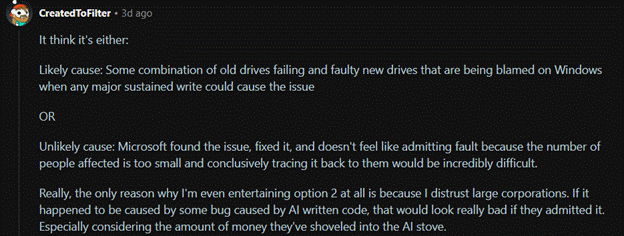
According to another Reddit user, this whole Windows update SSD issue feels like another viral social media controversy that is likely meant to die down after a few days. It can be a highly individualized problem, faced by few users and made into a big deal as the SSD problems after Windows update.
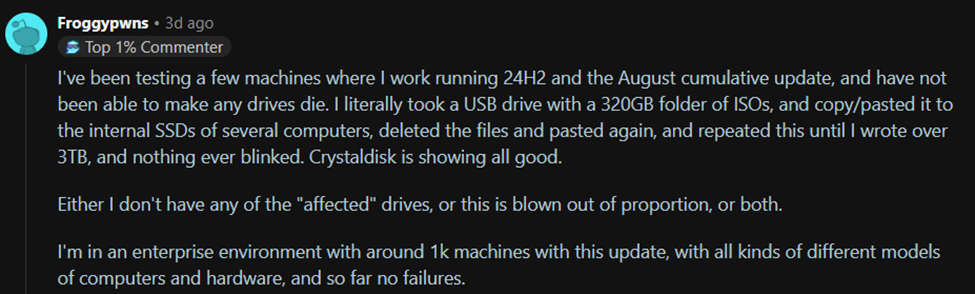
How to Protect Your Systems?
People who’re concerned about data loss or SSD failing after Windows update have a simple question, “How to troubleshoot the SSD issues?”
So, here are some best practices that can protect your systems from SSD issues,
Best practices for end-users
- Regular Data Backups: To protect your systems from Windows update performance issues, make sure you have a system for regular data backup.
- SSD Health: Make sure that you’re aware of your SSD health and should utilize Windows SSD slowdown fix to avoid SSD problems after Windows update.
- Ensure Cooling: According to Phison, users dealing with heavy workloads must use heatsink or thermal pad with a storage device.
Windows troubleshooting
- Restart your PC if issues occur.
- Use recovery tools to gain access such as System Restore.
- Windows patch troubleshooting is recommended by checking SSD firmware for any updates to resolve compatibility issues.
Should You Avoid Updating Your Windows?
Well, you don’t have to!
This Windows 11 update KB5063738 bug is like an individual setup issue, resulting from SSD firmware and specific usage patterns.
And as a Windows user, you shouldn’t fear installing this Windows update; however, if the condition of your SSD is according to those SSD failures mentioned earlier, then you should wait for Windows to fix the issue with a new update before risking your data.
However, to ensure the safety of your important data, you need to adopt effective data management habits and enable regular data backups, and keep your drives in check to utilize Windows SSD slowdown fix options.
Frequently Asked Questions
Q. Which Windows 11 update is causing problems?
Microsoft rolled out a new Windows 11 update KB5063878 in August 2025 and according to some Windows users it is causing severe damage to their SSD and data loss.
Q. How to troubleshoot SSD issues?
There are several factors that can cause SSD issues involving freezing, slow performance or not showing up at all. However, there are some quick fixes that can solve an SSD issue such as checking your SSD drive health, freeing up space, checking your BIOS and more.
Q. Why did my SSD disappear after a Windows update?
An SSD disappears because the windows update is a potential culprit causing storage issues with storage controller drivers in your PC, corrupting data and eventually vanishing the SSD from BIOS or your file explorer.




















